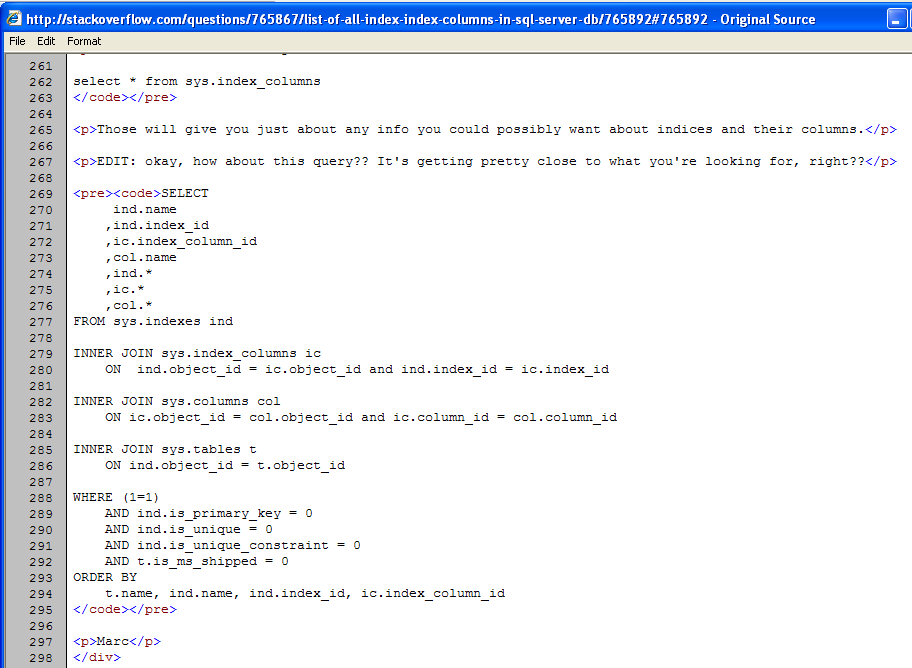Whenever I select a code sample from an answer on this site (or SO) and paste it into the SQL Server query editor, the newlines turn into spaces, and the resulting one-line query is very hard to read or re-format. I get the same results when pasting into notepad. Does anybody have any workarounds for this problem? (I am using IE8)
Here's the most recent sample codeblock that I experienced this with (this one's from SO, but it's the same thing here).
Update: Based on comments so far, I believe this is probably a limitation of IE8 and its use of the clipboard. Unfortunately I am prohibited by corporate policy form using any other browser. So perhaps I should migrate this question to SuperUser and ask if there are any workarounds for IE8's copy-function deficiencies. Still, I wonder if any IE8 users on this site can reproduce the problem.